When building a new software product or iterating on a previous version, how the user interacts with the product is just as important as what the software can do. Concepts of UI became particularly popularized by the likes of Alan Kay, Larry Tesler, and Dan Ingalls, among others, during their tenure at Xerox PARC in the mid-1970s. This concept was further expanded by Don Norman, who coined the term “User Experience,” in 1993 at Apple.
For those who may not be familiar with all the acronyms here, here is a quick overview in terms of a software product:
We can all agree that you wouldn’t have to choose between UI and UX in an ideal world. In fact, you would get all the features you want at incredible speeds that meet every user’s needs. All while being so cost-effective that profit is coming in too quickly to spend it.
Now, back to reality.
All products have a limited budget and therefore have a limited amount of time that can be invested into each aspect of a product. We live in a world where efficiency is critical in a successful deployment.
To create a successful digital product, you need:
Spending months mapping out user journeys, creating micro-animations, completing user research, and brainstorming new delight–features all cost valuable time and money. However, if your company has the cash to burn through and the philosophy of trying to release a finished product as close to perfection as possible, you may invest much more time and money before the product launch.

For the rest of us, mere mortals, there are budget constraints, time constraints, and time-sensitive competition limiting the amount to spend on UX development.
An MVP model may be an ideal way to start when attempting to understand your customer base more fully, stay within a modest budget, or beat a competitor to market. The MVP process entails developing the product’s functionality first – what pain point are you attempting to solve for your end-user? This first iteration should be limited to the critical functionality of the product – not all the wants you someday will add to your product.
Next, develop a basic (not bad) UI on top of that functionality. Creating a sustainable and scalable framework is key to further developing the product as V1.1, V2, and V3 are coming down the pipeline.
Following best practices on UX is key to building a UI and functionality that people actually want to use. The UX research and development should be limited. If you don’t have great functionality paired with great UI, there will never be a way of getting to excellent UX.
What are some basic UX principles to ensure that your product doesn’t drop the ball entirely on UX? Here are some basic best practices that can help keep your functionality and UI on track:
You can go to market faster by limiting your application’s or digital product’s functionality. This strategy offers 2 incredible advantages:
As users enjoy using your product, and you continue to release iterations that delight the user, you can take more time to focus on the enhancements that take the UX from 80% to 85%; then from 85% to 87%; and slowly the MVP will become SFP – a Solid–Featured Product. All while reducing your initial investment and ensuring that future expenses are put toward enhancing the product, not just adding more features.
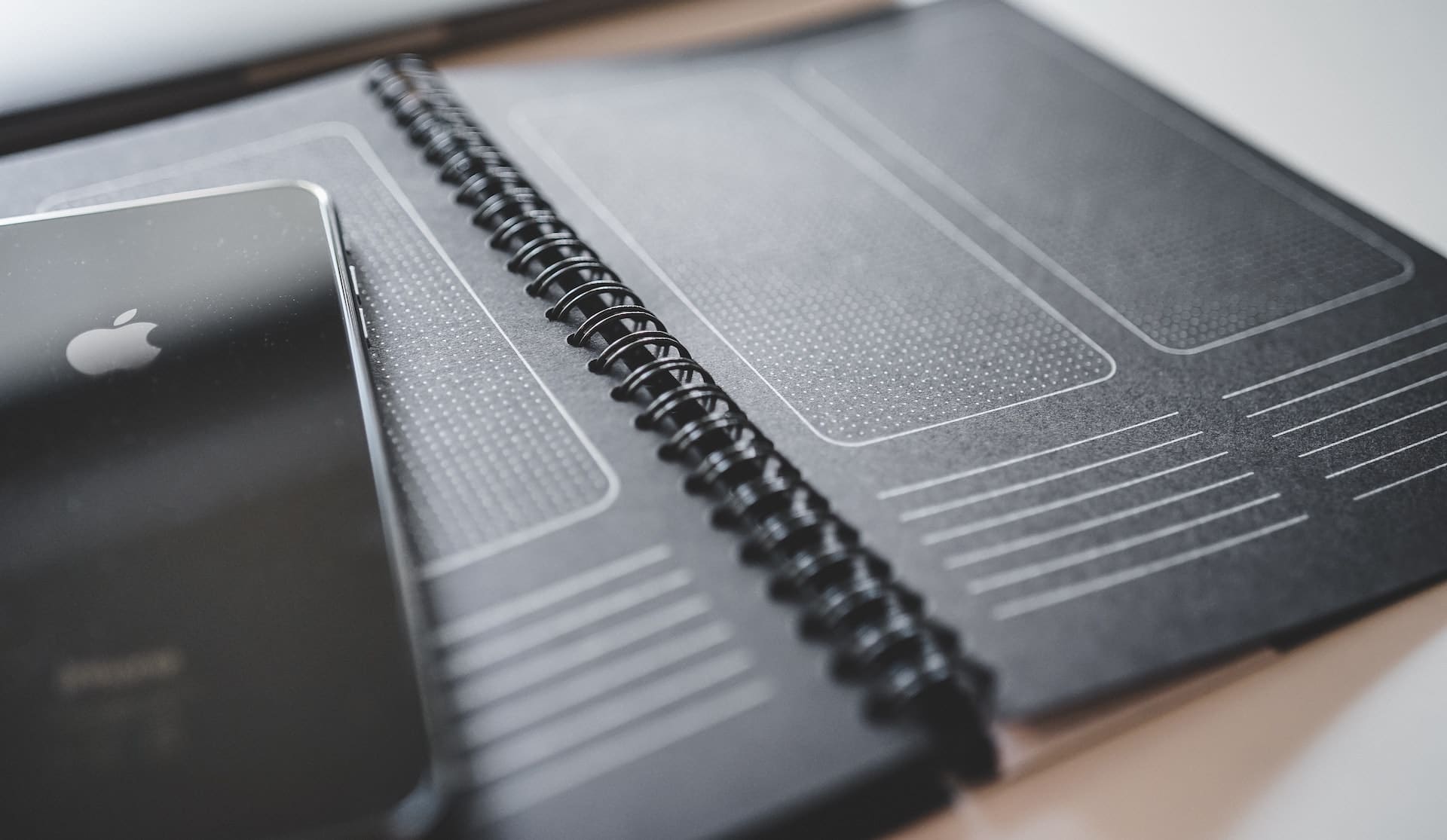
The cart should never lead the horse, and focusing primarily on profits makes it possible to create a subpar product that no person is actually interested in using. ROI is not primarily about profitability – it is about sustainability. It is about making your dollar stretch further so you can create a digital product that eventually has all the functionality you dreamed of.
No one wants to start building a product and run out of funds halfway through. However, you can improve your odds of success by committing to a strategy that looks at the long journey of launching, improving, and maintaining a digital product.
At Build Labs, sustainability is part of our DNA. We want to create phenomenal products that can continue solving users’ problems. Our process focuses on budget management and iterative techniques that work toward creating quality digital experiences for you and your customers.